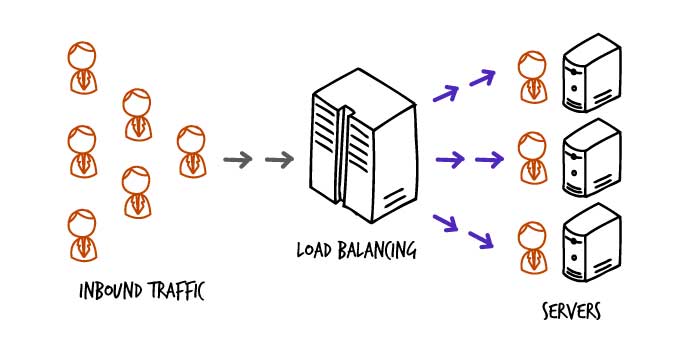What is Elastic Load Balancer (ELB)?Load
Load Balancer help to avoid extra load on one machine.ELB divide the all coming traffic into available zones or ec2 instances.If you 2 zone in the selected region then ELB will divide the all coming traffic into both zones a and zone b for the same region.
Types Of Elastic Load Balancer (ELB)
AWS(amazon web service) provide two types of elastic load balancers with automatic scaling, availability, and robust security.
1.Classic Load balancer
2.Application Load Balancer.
Classic load balancer makes the decision to routes traffic on either application level(HTTP/HTTPS) or network Level (TCP/SSL).
Where application load balancer only make the decision to routes traffic on the application level(HTTP/HTTPS).
How to setup Elastic Load Balancer
Step1. Login into your aws account console
Setp2. Select the ec2 and then load balancer from the left menu.You can see the same screen shown blow.
and now click on create the load balancer.
Step 3. Now you can select the type of load balancer according to your website.

Step 4. Now configure the load balancer and give any name as shown in the screenshot.

Step 5. Now in security setting select the available zones.and also add the certificate to load balancer.AWS is providing free SSL certificate so you can select the available ACM certificate(AWS Certificate Manager) or you can also request for free SSL certificate for you have not by click on ‘Request a new certificate from ACM.
If you want to use another 3rd party SSL certificate like Godaddy then upload all certificate files on the server and provide the names here.
Step 6. Now select the security group from available groups.

Step 7. Now for routing the request select the protocol and click on next

Step 8. Here you can select your instance.if you want to use multiple instances then you can also use multiple instances by selecting them and click on next button.

Step 9. This is the final review step.Just review the all details before creating new ELB and click on create.
And Finally, you will see the following screen once you complete the all the steps.
 Now go back to load balancer main page and you will find newly created ELB there.if you want to test the created ELB then click on ELB and find DNS URL and paste it into browser URL and hit enter.
Now go back to load balancer main page and you will find newly created ELB there.if you want to test the created ELB then click on ELB and find DNS URL and paste it into browser URL and hit enter.
You can setup the host zone with ELB.If you want to know how to setup host zone then read my article on Host Setup On AWS
You can comments if you want to know more about ELB.Thanks for reading my article.